Randwick apps
Our free iOS and Android apps
Randwick City Library app
Our Randwick City Library App allows you to renew or reserve items, search the catalogue and store multiple cards on your phone.
RandwickNow
Randwick City Council’s mobile friendly web app makes it easier for you to access services and make payments in one convenient place. Book a household clean-up collection, order FOGO liners, submit service requests, report a problem, and pay for rates, invoices and more!
RandwickNow is not an app from the App Store. It does not take up storage space on your phone as it’s a web app. The RandwickNow web app is free and works on both Android and Apple mobile phones, and on desktop.
Save RandwickNow to your home screen, here are instructions.
Top council services
You can access these services on our website.
- View beach and surf conditions reports & access live beach cams
- Report a problem or make an enquiry - desktop
- Report a problem - mobile
- DA tracker – Find Development applications, track their progress and make submissions
- Waste collections dates – find out when bin night is
- Book a clean-up
- Find local news and events in your suburb
- View interactive maps of your suburb showing parks, pools, libraries and community facilities
- Find contact details for Council, your Ward Councillors and your local Precinct
Last Updated: 6 January 2026

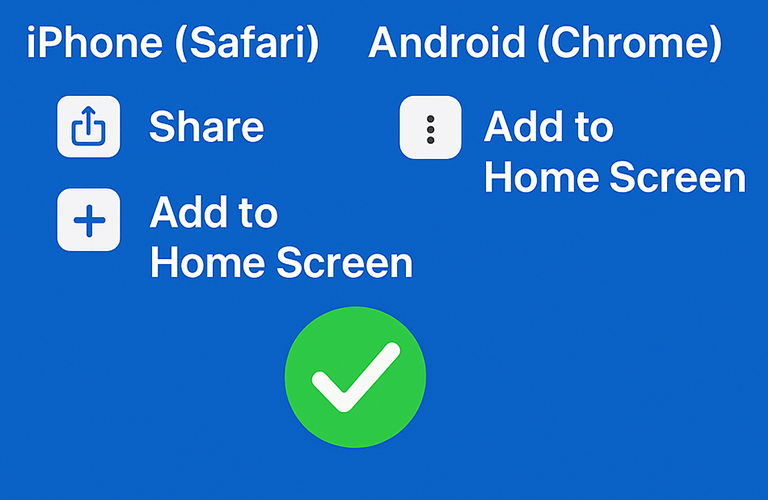 RandwickNow
RandwickNow