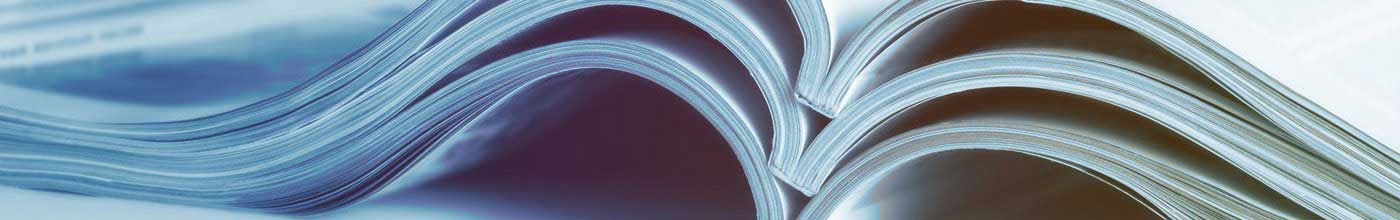Electronic rates notices
Receive your rates notices online
eNotices
Sign up to receive your Rates notices via email. Complete the form to register now for our eNotices system to receive your rates notices electronically.
View previous Rates Notices
To register, you will need a prior Rates or Instalment Notice and to enter some security information for verification purposes. Follow our guide PDF, 225.93 KB for step-by-step instructions.
Please note that the archive notices are available to property owners only.
Register to view your previous notices
Are you already registered? Access the Notice Archive.
The archive includes annual notices going back to July 2018
Please note: The Rates Notice Archive and registration process is managed by our service provider, Print Mail Logistics (PML). When you register, you will be directed to a secure site managed by Print Mail Logistics.
Last Updated: 20 August 2024